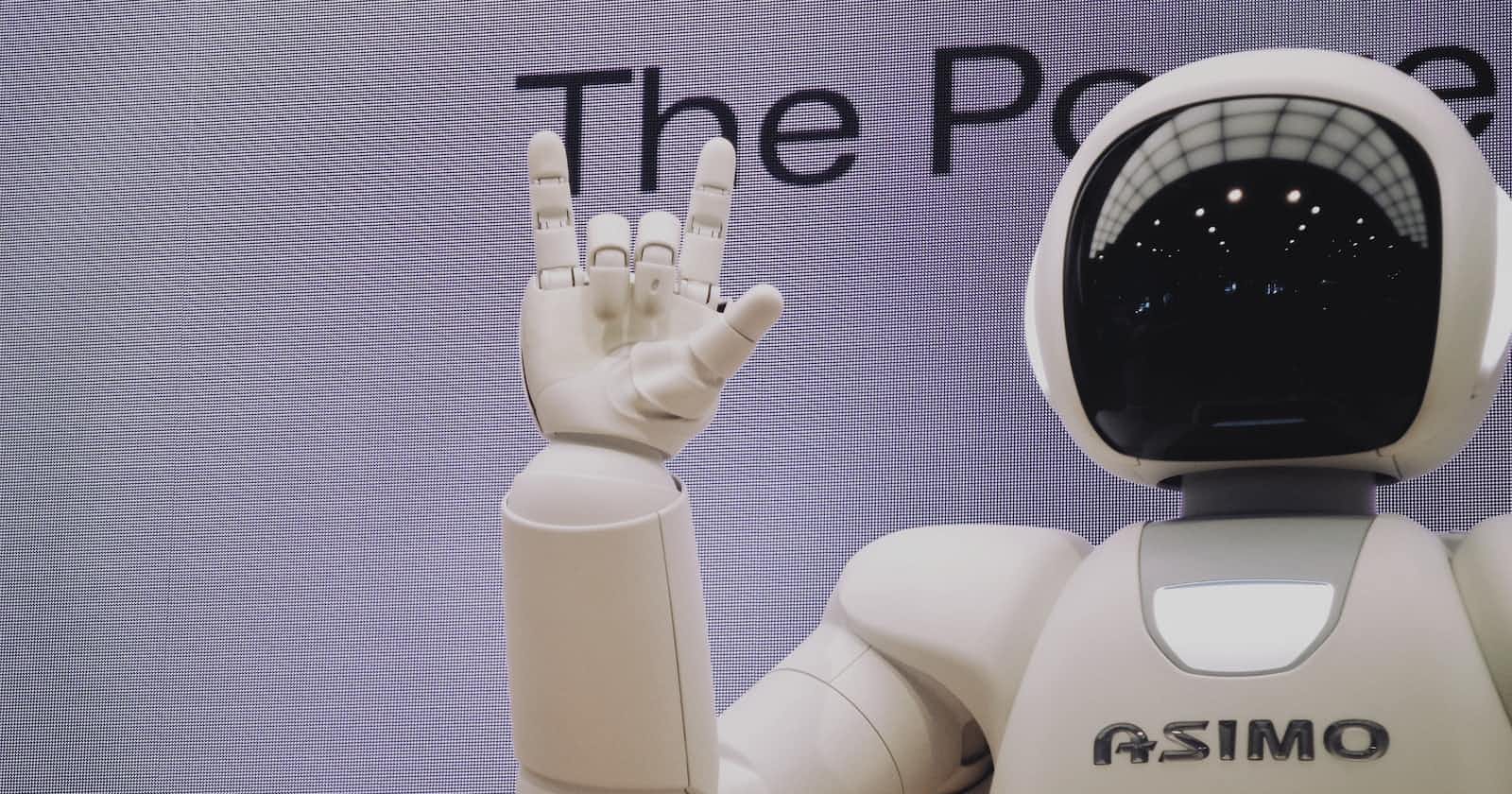ChatGPT is a natural language processing tool driven by AI technology that allows you to have human-like conversations and much more with a chatbot. The language model can answer questions, and assist you with tasks such as composing emails, essays, and code. ChatGPT is built on top of OpenAI's GPT-3 family of large language models and has been fine-tuned using both supervised and reinforcement learning techniques. ChatGPT can interact in a conversational way, answer follow-up questions, admit mistakes, challenge incorrect premises, and reject inappropriate requests.
But how can you use ChatGPT effectively? How can you make the most out of this powerful tool? In this article, we will provide you with a cheat sheet on how to use ChatGPT for various purposes. We will focus on how ChatGPT works and what that means for your prompts, and how to structure your prompts in the best way possible. We will also give you some tips and tricks on how to avoid common pitfalls and errors when using ChatGPT. This article is targeted at software engineers and people in the tech industry who want to leverage ChatGPT for their projects.
How ChatGPT Works
ChatGPT is based on a neural network architecture called Transformer, which uses attention mechanisms to learn from large amounts of text data. ChatGPT is trained on billions of words from various sources such as books, websites, social media posts, news articles, etc. It learns to predict the next word given a sequence of previous words. It also learns to generate coherent texts based on a given prompt or context.
ChatGPT uses a technique called autoregressive generation, which means that it generates one word at a time from left to right. It does not have access to the whole text at once but only relies on its previous outputs. This makes it flexible and adaptable but also prone to errors and inconsistencies.
ChatGPT also uses a technique called top-k sampling, which means that it randomly selects one word from the k most likely words given by its probability distribution. This introduces some randomness and diversity into its outputs but also some noise and irrelevance.
ChatGPT has several parameters that control its behavior such as temperature (which controls how much randomness it introduces), frequency penalty (which penalizes repeated words), presence penalty (which penalizes new words), length (which controls how many words it generates), stop (which controls when it stops generating), etc.
How to Structure Your Prompts
A prompt is a piece of text that you provide to ChatGPT as an input. It can be anything from a question, a command, a topic, a keyword, a sentence fragment, etc. The prompt tells ChatGPT what kind of text you want it to generate and sets the tone and style of the output.
The structure of your prompt is very important for getting good results from ChatGPT. Here are some general guidelines on how to structure your prompts:
Be specific: The more specific your prompt is, the more likely ChatGPT will generate relevant and accurate texts. For example, instead of asking "Tell me about cats", you can ask "What are some interesting facts about cats?" or "How do cats communicate with each other?" or "What are some common health problems for cats?" etc.
Be clear: The clearer your prompt is, the more likely ChatGPT will understand what you want and avoid confusion or ambiguity. For example, instead of saying "Write an email", you can say "Write an email to John Smith thanking him for his feedback on our project" or "Write an email to Jane Doe inviting her for an interview" or "Write an email to Bob Jones apologizing for missing the deadline" etc.
Be consistent: The more consistent your prompt is with the context, the more likely ChatGPT will generate coherent texts that match your expectations. For example, if you want ChatGPT to write an essay about climate change, you should provide some background information about the topic, the main points you want to cover, the tone you want to use, etc.
Be creative: The more creative your prompt is, the more likely ChatGPT will generate interesting texts that surprise you positively. For example, instead of asking "Tell me a joke", you can ask "Tell me a joke about dinosaurs" or "Tell me a joke that only programmers would understand" or "Tell me a joke that makes fun of yourself" or “Tell me a joke that rhymes” etc.
Tips and Tricks
Here are some tips and tricks on how to avoid common errors when using ChatGPT:
Use proper grammar, spelling, punctuation, and capitalization in your prompts. ChatGPT is sensitive to these aspects and may generate better texts if you follow them.
Use quotation marks around names, titles, quotes, etc. ChatGPT may recognize them better and avoid confusion or mistakes.
Use hashtags (#) to indicate keywords or topics that you want ChatGPT to focus on. For example, if you want ChatGPT to write a poem about love, you can say “Write a poem #love”.
Use brackets ([]) to indicate optional words or phrases that you want ChatGPT to choose from. For example, if you want ChatGPT to write a tweet about [cats/dogs], you can say “Write a tweet [cats/dogs]”.
Use parentheses (()) to indicate additional information or instructions that you want ChatGPT to follow. For example, if you want ChatGPT to write an email with a formal tone (no slang or emojis), you can say “Write an email (formal)”.
ChatGPT is a powerful tool that can help you with various tasks such as conversing, writing, coding, etc. However, it is not perfect and it has its limitations and challenges. By following the guidelines above on how to structure your prompts and using some tips and tricks, you can improve your experience with ChatGPT and get better results.
I hope this article was helpful to you. If you have any questions or feedback about using ChatGPT effectively, please let me know in the comments below. Thank you for reading!